
Best Shopify Checkout Optimization Apps to Boost Conversions
- Updated: October 7, 2025
Table of Contents
Your customer has already said yes. The products are in the cart, the intent is clear, and all that’s left is completing the purchase. This is the moment everything should flow, but for many stores, it doesn’t.
Checkout friction is still one of the biggest causes of lost revenue. From unexpected fees to slow-loading forms, even small disruptions can lead to abandoned carts. In fact, nearly 7 out of 10 shoppers leave before finishing checkout, not because they changed their mind, but because the experience gave them a reason to.
Improving your checkout process doesn’t always require custom builds or major redesigns. With the right apps, you can remove blockers, guide the buyer more smoothly, and recover sales that would’ve slipped away. Whether you’re working within the limits of a standard Shopify plan or building custom flows with Shopify Plus checkout customization, there are tools that can help.
Why Checkout Optimization Matters
By the time a shopper reaches checkout, most of the hard work is already done. They’ve browsed, compared, clicked add-to-cart, and now they’re one step from converting. This is the moment where things should feel effortless. But for many Shopify stores, it’s where the friction begins.
From extra shipping fees to slow load times or confusing layouts, checkout is one of the top reasons for abandoned carts. According to industry data, nearly 70% of carts are never completed. That’s not a traffic problem, that’s a checkout problem.
This is why checkout optimization matters so much. At this stage, even the smallest improvement can make a measurable impact. A faster experience. Fewer clicks. A clearer payment flow. These are the changes that turn hesitation into action.
With the right tools, Shopify checkout optimization doesn’t require a full redesign. Best Shopify Apps can help you simplify steps, surface better payment options, personalize the experience, or unlock revenue with upsells and urgency cues.
Optimizing your checkout isn’t just about making it look cleaner; it’s about removing anything that slows your customer down and giving them every reason to follow through. This is where conversions are won or lost.
What Are Shopify Checkout Optimization Apps?
Not all checkout apps are built for optimization. Many simply extend basic functionality, payment gateways, shipping add-ons, and form styling. Helpful, yes. But not necessarily focused on what matters most: converting more checkouts into completed orders.
Checkout optimization apps are different. These apps are designed with one goal, to improve the flow, clarity, and performance of the checkout experience so more customers follow through. They don’t just add features; they reduce friction, speed up decisions, and eliminate the small blockers that lead to cart abandonment.
Some handle pre-checkout enhancements, like cart drawer improvements, trust-building badges, or simplified payment options. Others focus on in-checkout UX for Shopify Plus users, using extensions to personalize offers, apply smart logic, or streamline the layout. Many also support post-purchase flows, giving you a final chance to increase order value after payment.
The best Shopify checkout apps aren’t just feature-rich, they’re focused. They integrate cleanly with your storefront, play well with Shopify’s checkout rules, and give you more control without bloating the experience.
Whether you’re aiming to remove a step, increase trust, or boost average order value, the best checkout apps for Shopify help you fine-tune the point of conversion where small changes lead to big results.
Key Elements of an Optimized Shopify Checkout Flow
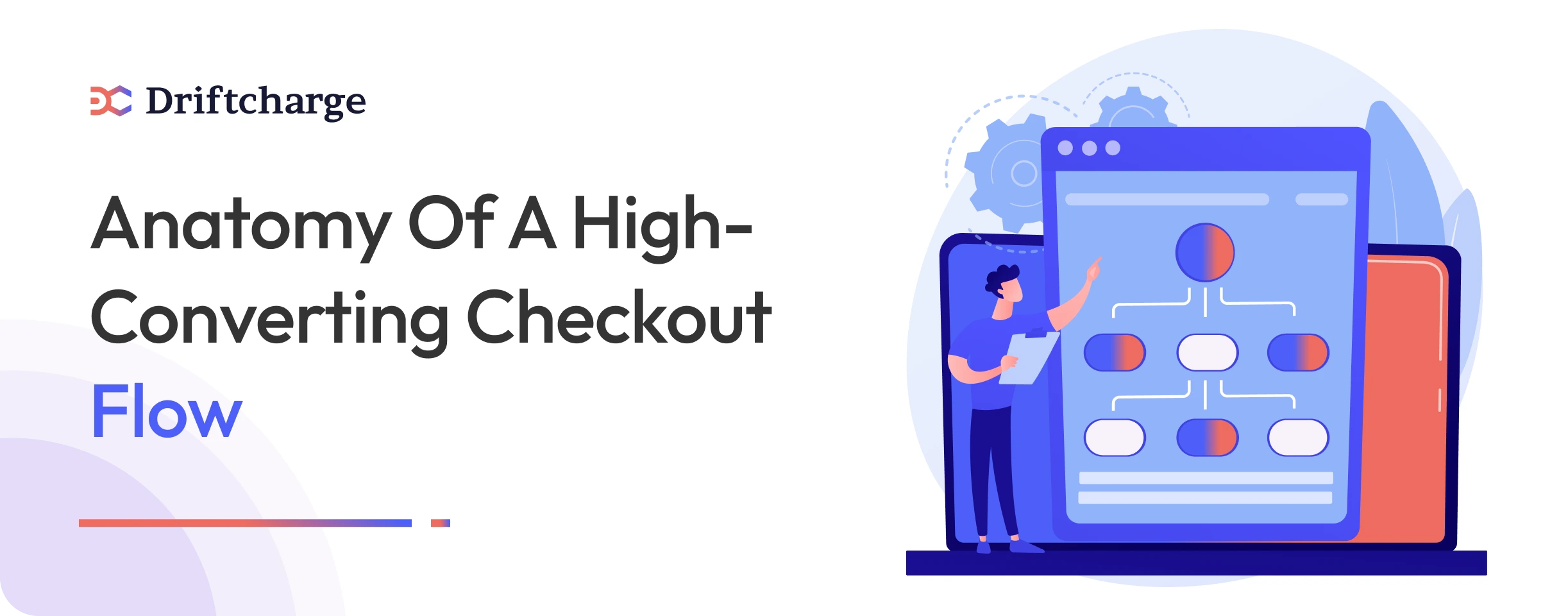
A well-optimized checkout flow guides customers smoothly to the finish line. Every second, every field, and every element on the screen matters, which is why many merchants follow checkout UX best practices to reduce abandonment and friction.
Speed and Simplicity
A faster checkout is a higher-converting checkout. Offering express payment options like Shop Pay, Apple Pay, and Google Pay helps customers move through the process in a few taps. Reducing unnecessary steps or input fields minimizes friction, especially on mobile, where attention is limited.
Trust and Reassurance
Shoppers are cautious at the payment stage. Visible trust badges, security seals, and money-back guarantees create a sense of safety. Clear summaries of shipping costs, return policies, and payment options also reduce hesitation and last-minute drop-offs.
Conversion Boosters
This is where strategy comes in. A well-placed upsell or cross-sell can increase average order value without disrupting the flow. Time-limited incentives like free shipping or a discount countdown give customers a reason to act now, not later.
Mobile-First Experience
With the majority of purchases happening on mobile, every checkout should be designed for smaller screens. Buttons need to be easy to tap. Forms should be autofilled where possible. And the layout should adjust cleanly across devices without slow load times or visual clutter.
For Shopify Plus users, these improvements can be taken further with Shopify checkout UI extensions and checkout extensibility, enabling custom content blocks, targeted messaging, and advanced logic right inside the checkout flow. If you’re using Shopify checkout extensibility, you’re not just optimizing, you’re tailoring the entire experience to your ideal customer.
Best Shopify Checkout Optimization Apps
Checkout optimization isn’t one task; it’s a layered strategy. Depending on your store size, customer base, and Shopify plan, you’ll need different tools to remove friction, build trust, and capture more conversions at the final step.
The best Shopify checkout apps streamline the process with faster flows. Others focus on post-purchase revenue or mobile performance. And if you’re on Shopify Plus, checkout customization opens up even more advanced options using Shopify checkout extensibility.
That’s why this guide is a curated app list that we’ve broken down by checkout strategy and selected the single best app for each one. Let’s see what’s on the list.
1. Shop Pay (Native) – Speed & Simplified Checkout
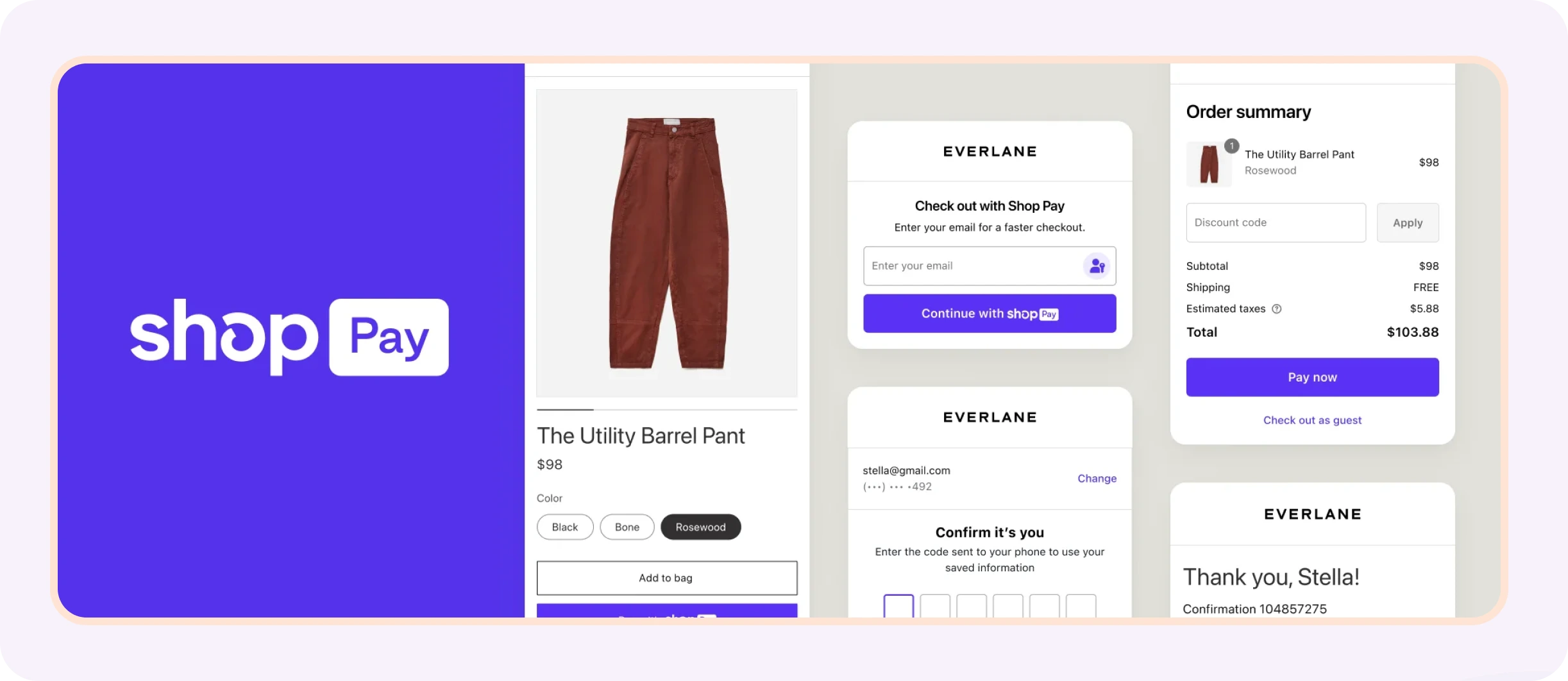
The faster the checkout, the fewer chances a customer has to change their mind. Long forms, unnecessary clicks, and slow-loading pages are common reasons shoppers abandon their cart, especially on mobile. Reducing friction is often the most immediate way to improve conversions.
Shop Pay is Shopify’s native accelerated checkout, built to reduce friction and help customers complete their purchase in seconds. It’s automatically enabled when using Shopify Payments, and works seamlessly across your store, the Shop App, and major platforms like Instagram and Google. It’s fast, mobile-friendly, and designed to increase conversions without needing any extra setup.
Features:
- Skip cart and One-tap checkout with pre-filled shipping and billing info
- Fully integrated with Shopify Payments
- Shop Pay Installments (buy now, pay later options)
- Built-in order tracking through the Shop App
Best Suited For:
- Small to mid-size stores
- Stores with a high percentage of mobile traffic
- Merchants selling lower-ticket or high-volume products
Pricing:
- Shop Pay is completely free to use and automatically included when you enable Shopify Payments. There are no monthly charges or extra transaction fees.
2. ReConvert – Post-Purchase Upsells & Thank-You Page Optimization
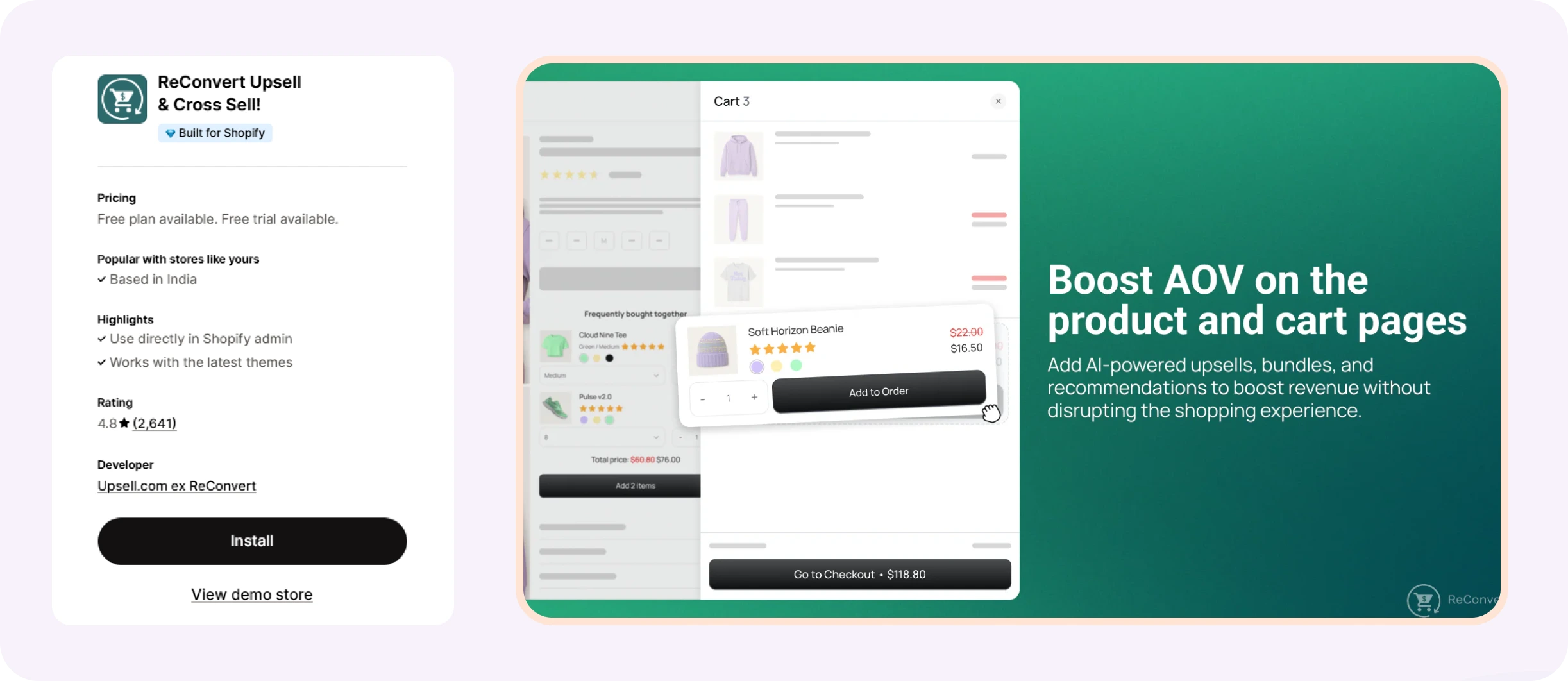
The moment after checkout is one of the most overlooked revenue opportunities. With the purchase already confirmed, you can show targeted upsells or bundles without disrupting the flow, turning a completed order into a bigger one.
ReConvert is purpose-built to drive more revenue after the checkout is completed, through one-click upsells, cross-sells, and high-converting thank-you page enhancements. With AI-driven product recommendations and full funnel coverage (product, cart, checkout, and post-purchase), ReConvert gives you control over every touchpoint. It’s especially valuable for merchants who want to test and iterate quickly without technical dependencies.
Features:
- Smart thank-you page widgets with upsell/cross-sell offers
- One-click post-purchase upsell flows (Shopify Plus-ready)
- A/B testing, segmentation, and drag-and-drop funnel builder
- Mobile-optimized UI and advanced analytics
Best Suited For:
- Small to mid-sized Shopify stores looking to maximize post-purchase revenue. Works well across all plans, with enhanced functionality for Shopify Plus checkout customization.
Pricing:
- Starts at $4.99/month, scaling based on monthly upsell revenue or order volume.
Free plan available for development stores with full feature access.
3. Rebuy Personalization Engine – In-Checkout Personalization (Shopify Plus Only)
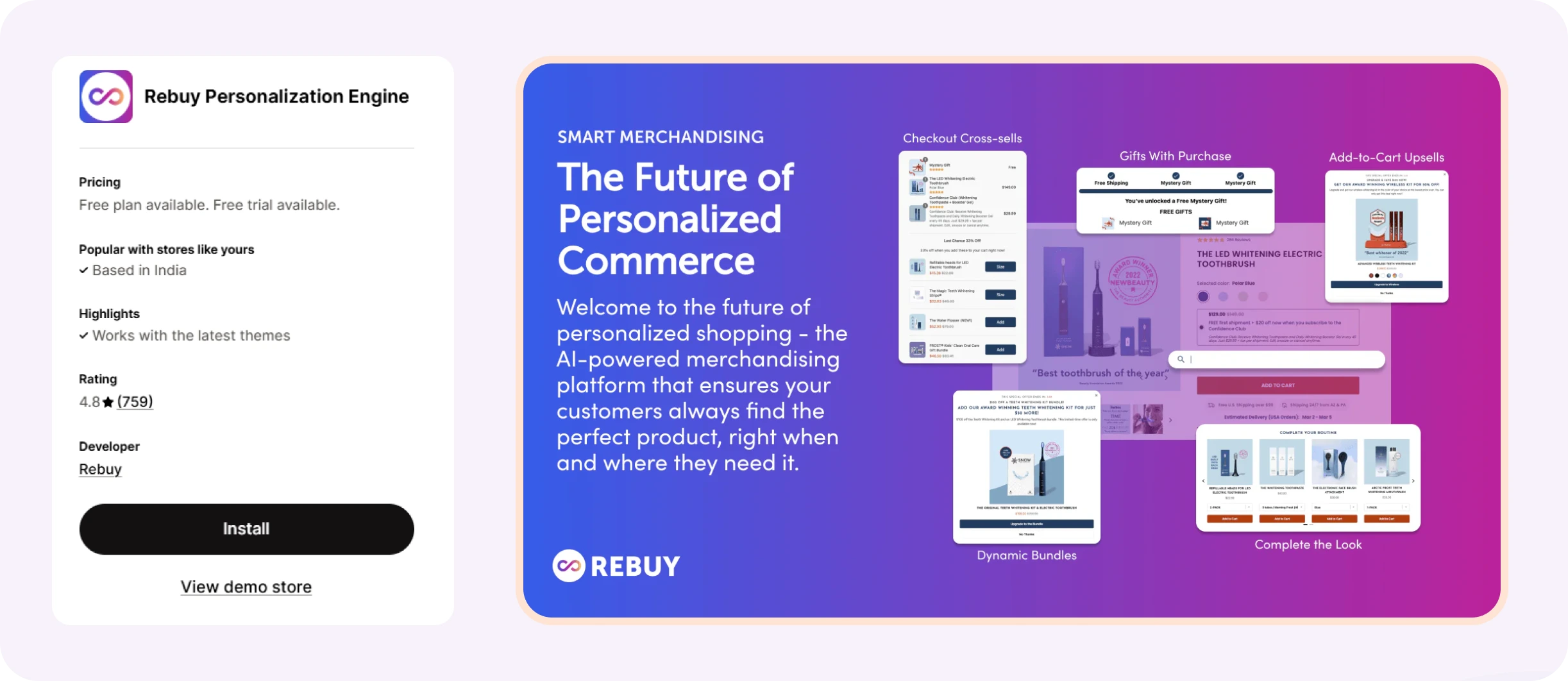
For high-growth brands on Shopify Plus, the checkout is no longer a fixed template; it’s a customizable touchpoint. With Shopify Checkout Extensibility and Checkout UI Extensions, merchants can now personalize the experience right inside the checkout flow. From dynamic product recommendations to conditional messaging, it’s all about increasing clarity and nudging customers toward higher-value actions without adding friction.
Rebuy stands out for Shopify Plus brands looking to personalize the checkout experience at a deep level. It leverages AI and real-time customer data to deliver smart product recommendations, dynamic bundles, and contextual upsells right within the checkout flow. With robust support for Shopify checkout extensibility and Checkout UI extensions, it offers total flexibility across the buyer journey.
Features:
- AI-powered product suggestions during checkout
- Dynamic bundles and personalized cross-sells
- Custom flows and segments tailored to real-time behavior
- Integration with post-purchase and reorder strategies
Best Suited For:
- Established Shopify Plus brands that want to unlock Shopify Plus checkout customization and optimize for both conversion rate and average order value with real-time personalization.
Pricing:
- Starts at $25/month, depending on monthly order volume and selected packages.
Free for development stores, with Rebuy Monetize included at no extra cost.
4. Avada Boost Sales – Trust, Urgency, and Social Proof
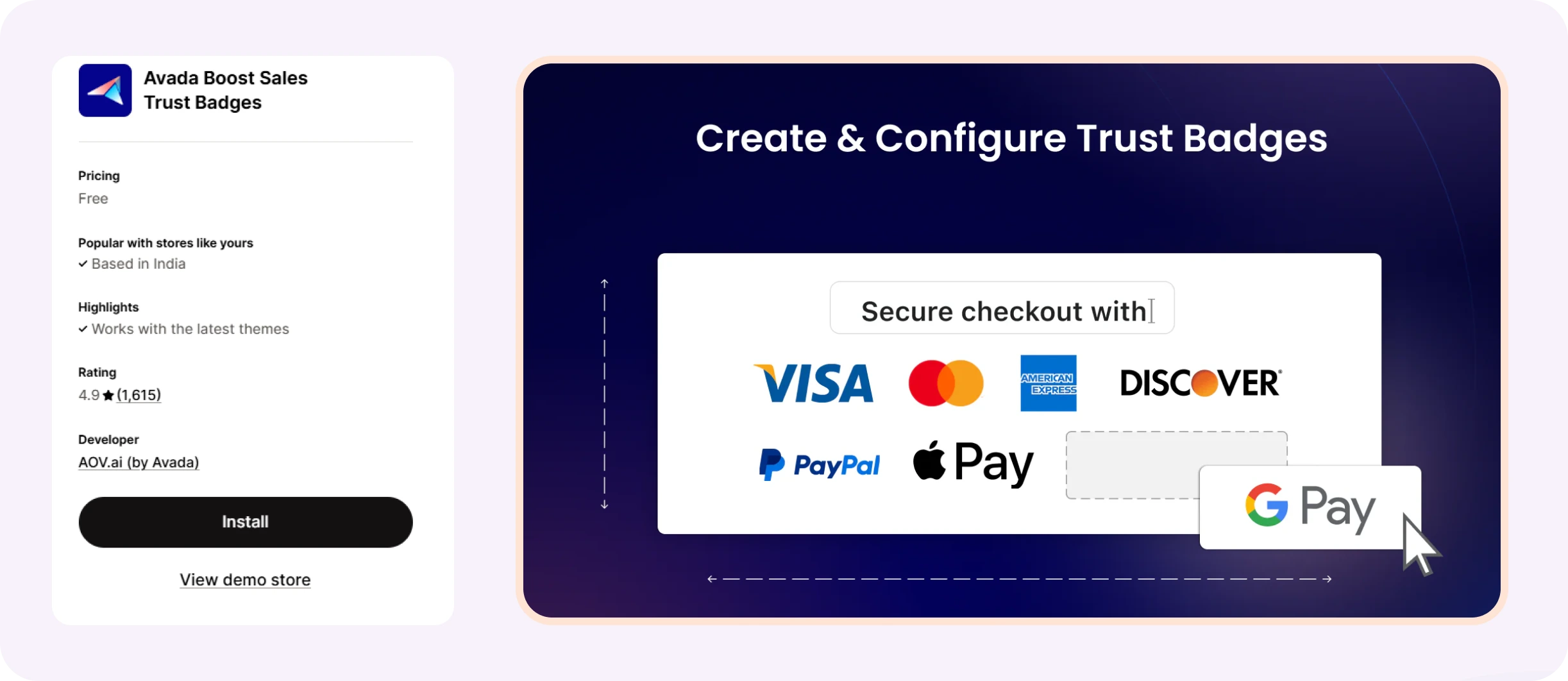
Even with a smooth checkout, uncertainty can hold customers back. That’s where trust signals, urgency triggers, and social proof come in. These elements don’t just decorate your checkout; they directly influence decision-making.
Whether it’s a security badge, a limited-time offer, or a note that ‘300 others bought this today,’ these cues give shoppers the reassurance and nudge they need to follow through.
Avada Boost Sales is an all-in-one app designed to build customer trust and create urgency right where it matters—your checkout flow. By combining real-time sales popups, eye-catching trust badges, and urgency-based tools like countdown timers and shipping bars, this app helps reduce doubt and encourage faster purchase decisions. It’s especially effective for stores that want to strengthen brand credibility and increase conversions without a complex setup.
Features:
- Add customizable trust badges to reinforce payment security and guarantees.
- Show recent sales pop-ups to create urgency and social proof.
- Display shipping bars or countdowns to nudge shoppers toward completing checkout.
- Easy to install and tailor to match your store’s design and tone.
Best Suited For:
- Merchants looking for a free, reliable solution to boost trust and urgency, especially newer stores that need to build credibility fast.
Pricing:
- Avada Boost Sales is completely free to use.
5. Lucky Orange – Analytics, A/B Testing & Funnel Optimization
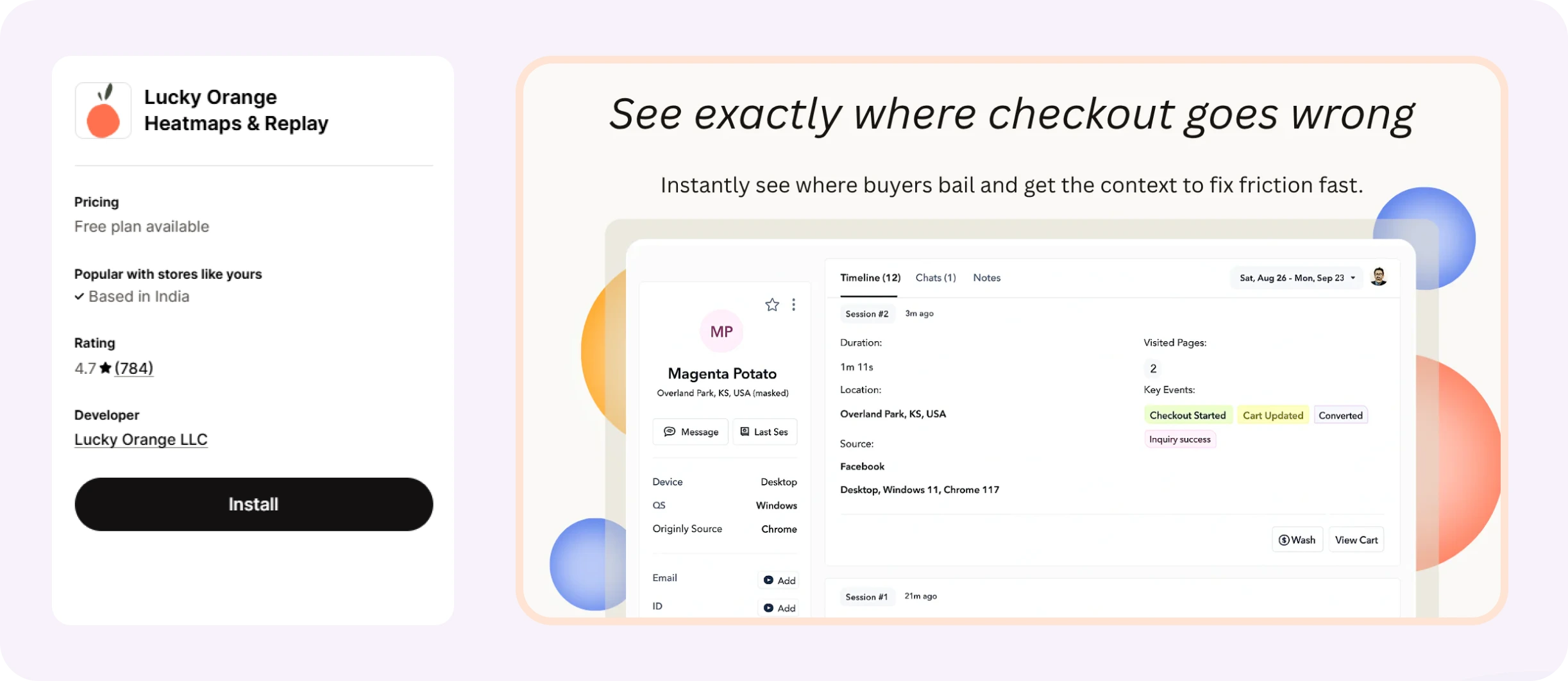
Even small tweaks to your checkout can lead to big lifts in conversion, if you know what’s working and what’s not. That’s where analytics and A/B testing come in. Tracking how users behave through the funnel helps you identify points of friction, while split testing allows you to compare different offers, layouts, and flows in real time.
Lucky Orange is a powerful visual analytics app designed to help Shopify merchants uncover hidden conversion blockers within the checkout funnel. By tracking real visitor behavior through session recordings, heatmaps, and conversion funnels it allows merchants to identify where users get stuck and why they leave before purchasing. It’s one of the best Shopify checkout apps for merchants serious about data-driven decisions.
Features:
- Session Recordings to watch real customer journeys through your site.
- Heatmaps that show exactly where visitors click, move, and scroll.
- Checkout Event Tracking to pinpoint drop-offs and friction in checkout.
- Prebuilt Conversion Funnels to analyze performance across multiple steps.
- Page Insights with scroll depth, click rage, and attention indicators.
Best Suited For:
- Merchants who want to improve their Shopify checkout optimization through real behavioral data, looking to test layout changes, eliminate friction, or improve conversion rates without guesswork.
Pricing:
- Lucky Orange starts with a free plan offering up to 100 sessions per month with 30-day data retention. Paid plans begin at $19/month for 500 sessions and scale based on volume, up to $89/month for high-traffic stores.
How to Choose the Right App for Your Store
Selecting the best Shopify checkout apps comes down to understanding your specific business goals and customer experience gaps. If you’re focused on speed and reducing friction, prioritize apps that streamline the path to purchase like one-page checkout or accelerated payment tools.
If your goal is to increase average order value (AOV), look for upsell and cross-sell tools that layer post-purchase offers or personalize product suggestions. For new or growing brands, trust-building features like reviews and urgency banners are often the quickest wins.
Your Shopify plan also impacts your options. Some powerful tools including Shopify Plus checkout customization features like checkout UI extensions or content blocks, are only available to Plus merchants.
Lastly, always test before committing. Most apps come with a free trial or usage-based pricing, so you can evaluate performance before scaling. Use A/B testing or funnel analytics to measure impact, and avoid bloating your stack with tools that don’t align with your customer journey.
Pro Tips for Using Checkout Optimization Apps
When it comes to using the best Shopify checkout apps, less is often more. Start small, install just one or two apps based on your most urgent goal, whether it’s reducing friction, improving trust, or increasing average order value. This helps avoid app bloat and ensures you can properly monitor performance without introducing new issues.
Always A/B test your checkout changes. Even small tweaks like moving a trust badge or enabling one-click upsells can influence conversions. Testing lets you validate which features work and which don’t.
Keep a close eye on Shopify checkout speed optimization. Some apps, especially those with popups or external scripts, can slow down performance or create mobile UI bugs. Test your checkout on different devices to ensure it’s responsive and easy to navigate.
Lastly, test like a real shopper. Go through your checkout as if you’re a first-time visitor. What stands out, what causes hesitation, and what adds clarity? Optimizing based on real-world scenarios helps align the checkout experience with buyer expectations and reduces abandonment in the moments that matter most.
Unlock More Conversions with the Right Apps
Successful Shopify checkout optimization comes down to eliminating friction, building trust, and guiding shoppers seamlessly toward completing their purchase. Whether you’re improving speed, adding personalized upsells, or showing real-time social proof, each optimization plays a part in reducing drop-offs and boosting conversion rates.
The best approach is to start small, stay data-driven, and expand strategically. Use one or two targeted Shopify checkout optimization apps based on your store’s current needs then monitor results, A/B test regularly, and adjust.
Every checkout is an opportunity to earn revenue or lose it. By optimizing the experience with the right tools and tactics, you set your store up for sustainable growth and happier customers.
FAQs on Checkout Optimization Apps
1. Do I need Shopify Plus to use checkout optimization apps?
Not always. While Shopify Plus checkout customization offers advanced features like in-checkout upsells, custom fields, and UI extensions, many checkout optimization apps also support Basic and Advanced plans. Your capabilities will depend on the app and Shopify’s permissions for your plan.
2. Why are checkout optimization apps important?
Checkout optimization Shopify apps help reduce friction, minimize cart abandonment, and increase conversions. By improving speed, clarity, and trust during checkout, they can drive more completed sales and boost customer satisfaction.
3. What’s the difference between general checkout apps and checkout optimization apps?
General checkout apps may add payment gateways or shipping tools. In contrast, checkout optimization apps specifically focus on improving user experience and conversions through personalization, upsells, A/B testing, and performance tracking.
4. Can I add upsells or post-purchase offers during checkout?
Yes, with Shopify post-purchase upsell apps like ReConvert or AfterSell, you can insert targeted offers after checkout or on thank-you pages. Shopify Plus merchants also get access to in-checkout upsells using Checkout UI Extensions.
5. Can checkout apps slow down my store?
Some apps can, which is why Shopify checkout speed optimization is crucial. Choose lightweight, well-reviewed apps and monitor performance with tools like Lucky Orange or Shopify’s built-in analytics.

Ganesh Pawar

Join the waitlist now
Limited early access. Early joiners receive additional discounts on premium features.
Discover howYou may also like
January 7, 2026
Gift Subscriptions on Shopify: Your 2026 Holiday Growth Guide
December 16, 2025
How to Start a Coffee Subscription Business That Actually Works


