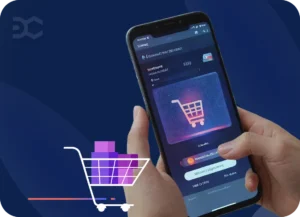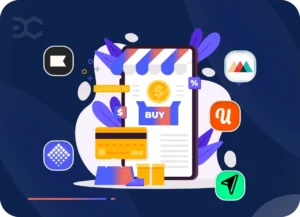8 Best Trust Badges for Shopify That Actually Boost Sales in 2025
- Updated: October 10, 2025
Table of Contents
Running an online store is all about building trust, and that’s where Shopify trust badges come in. Whether it’s a “Secure Checkout” seal, a “Money-Back Guarantee,” or verified payment icons, these small visuals can make a significant difference in how confident shoppers feel when purchasing.
In 2025, trust badge apps will become an essential part of every high-converting store. When used alongside other Shopify apps that increase sales, these badges help strengthen your store’s credibility, ease buyer hesitation, and improve overall conversion rates. Trust is the new currency in e-commerce, and these badges are your best investment.
What Are Trust Badges and Why Shoppers Rely on Them
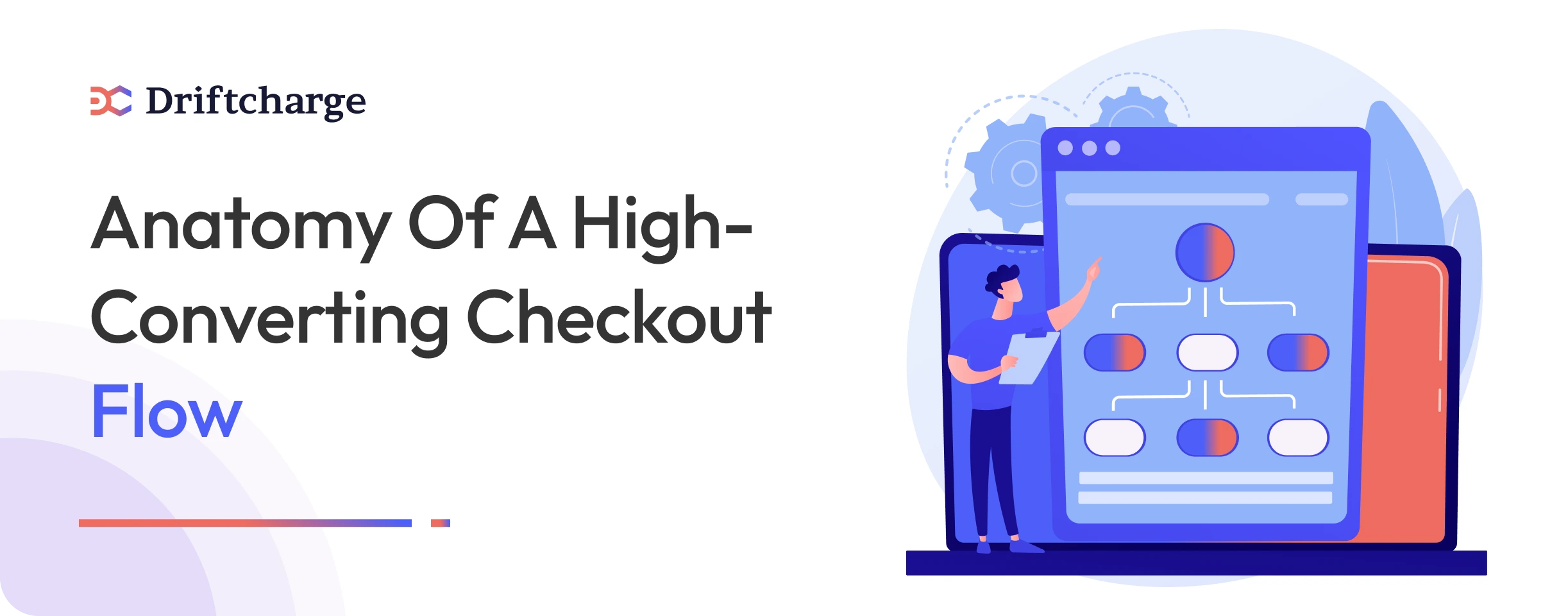
If you’re wondering what trust badges are, think of them as small yet powerful symbols that signal safety and reliability on your website or store. These icons, like secure payment seals, free returns, or money-back guarantees, reassure visitors that your business is legitimate and that their personal information is protected.
In simple terms, trust badges for e-commerce work as visual proof of your credibility. They tap into basic buyer psychology; people are far more likely to complete a purchase when they feel safe and in control. That sense of security helps build customer confidence and lowers hesitation during checkout.
For merchants, trust badges serve as both reassurance and motivation. By reducing uncertainty, they can directly improve your store’s checkout conversion rate, turning cautious browsers into confident buyers.
Types of Trust Badges

When shoppers land on your store, they look for subtle signs that tell them, “This store is safe to buy from.” That’s exactly what trust badges do. There are 4 types of trust badges every Shopify merchant should know about, each serving a specific purpose in building credibility and reducing hesitation during checkout.
Security Badges – These badges, such as SSL Secure Checkout or McAfee Secure, show that your website protects sensitive information through encryption. They reassure visitors that their data and payment details are safe from online threats.
Payment Badges – Logos like Visa, Mastercard, PayPal, or Shop Pay immediately build familiarity. When shoppers see payment options they recognize, they feel more confident completing the purchase.
Money-Back Guarantee Badges – Phrases like 30-Day Money-Back Guarantee or Free Returns reduce buying anxiety. They prove that you stand behind your products and are willing to make things right if the customer isn’t satisfied.
Trust Seals – These are verification marks from third-party organizations or review platforms that confirm your store’s authenticity and reliability. They add an extra layer of trust and credibility, especially for first-time visitors.
When combined, these four types of trust badges create a strong visual foundation of reliability, helping shoppers feel secure enough to move from browsing to buying.
Do Trust Badges Really Increase Sales on Shopify?
Many merchants ask, “Do trust badges actually increase sales?” The answer is yes, but it’s about psychology, not magic. Trust badges help reduce hesitation, which directly improves your Shopify store’s conversion rate.
Nearly 70% of shoppers abandon their carts because they don’t feel safe entering payment details. Displaying clear security and guarantee badges during checkout reassures customers their data and money are protected. For even better results, pair them with cart abandonment recovery apps to re-engage shoppers who were close to buying but didn’t feel ready to commit.
Where to Place Trust Badges for Maximum Impact
Knowing where to place trust badges on Shopify can make all the difference. Even the best badge won’t help if it’s hidden. Most trust badge apps let you display them across your store, from product pages to checkout, so you can test what works best. Placement is about timing: showing reassurance right when a shopper might hesitate.
Product pages
Product page is where shoppers decide whether to buy, so placement here matters most. Add trust badges Shopify product page near the “Add to Cart” button or below the price to show that their information is safe. Icons like SSL Secure Checkout or 30-Day Guarantee help replace hesitation with confidence.
Cart pages
At the cart stage, shoppers often rethink their purchase. Reduce cart abandonment by displaying payment icons like Visa, Mastercard, or Shop Pay with short messages such as “Secure Payment” or “Easy Returns.”
Footer
The footer works as a quiet confidence zone. Adding trust badges for ecommerce such as Secure Site, Verified Business, or Trusted Reviews, helps maintain credibility across all pages.
Checkout pages
Checkout is your final trust checkpoint. Display SSL Secure Checkout or Payment Protected by Shopify icons near form fields to assure shoppers their data is safe, an essential part of Shopify checkout optimization. Shopify Plus users can customize this page using Checkout Extensibility, while others can add badges to thank-you or confirmation pages.
How to Choose the Right Trust Badges for Your Store
Not all badges fit every brand; the best Shopify trust badges are those that match your store’s identity and your customers’ expectations. A clean, modern brand might use minimalist Shopify trust symbols like SSL Secure Checkout or Verified Payment, while lifestyle or handmade stores often lean toward Money-Back or Satisfaction Guarantee badges to build emotional trust.
Think about what your audience worries about most, data safety, authenticity, or post-purchase support, and choose essential trust badges that answer those concerns. You can also display them near special offers or bundles created with upsell and cross-sell features, reinforcing confidence right where customers make bigger buying decisions.
The key is balance, pick Shopify guarantee badges that look professional, feel genuine, and strengthen trust without cluttering your design.
8 Best Shopify Trust Badge Apps in 2025
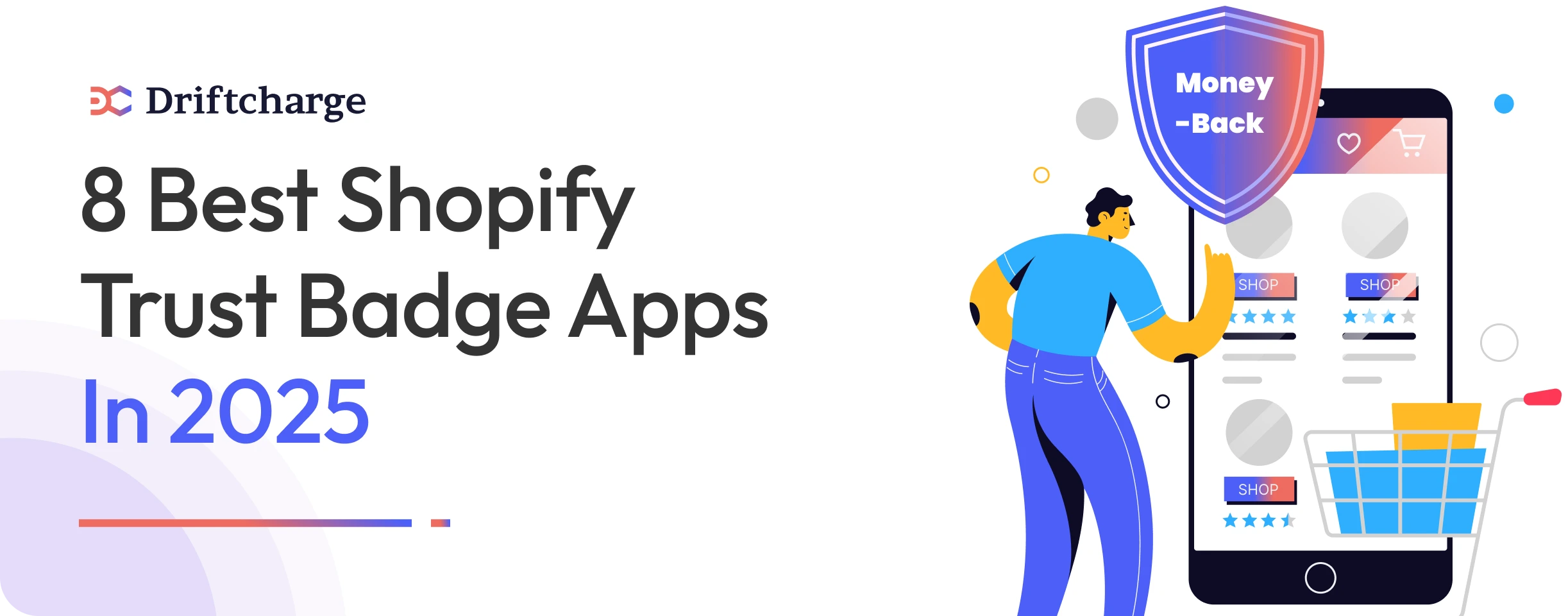
Choosing the right Shopify trust badge app can save you hours of design effort while instantly boosting customer confidence. In 2025, there’s no shortage of great options, but the key is knowing which one fits your specific goal. Whether you want to build credibility, secure payments, or increase conversions, here’s a list of the 8 best trust badge apps for Shopify.
All-in-One Apps That Build Trust and Boost Sales
If you want one tool that handles everything, from trust badges to sales pop-ups and urgency banners, start here.
1. Avada Trust Badges, Sales Pop-up & Boost Sales
Avada combines trust, urgency, and engagement in a single dashboard. You can add badges to product pages, carts, and footers without coding, and even show real-time purchase pop-ups for extra social proof.
2. Conversion Bear – Ultimate Trust Badges
A favorite among merchants for its simplicity, Conversion Bear offers 300+ ready-to-use badges you can drag anywhere in your store. It’s beginner-friendly, fast, and perfect for brands that want free trust badges for Shopify without sacrificing design.
Apps That Highlight Secure Payments and Checkout Safety
These focus on payment-related trust signals, ideal for stores wanting to reduce last-minute hesitation during checkout.
3. SEOAnt – Trust Badges & Icon Library
SEOAnt includes badges for verified payments, SSL secure checkout, and shipping guarantees. You can display them near your “Buy Now” button or checkout fields to reassure customers their data is safe.
4. ShopClimb – Trust Badges
Perfect for international stores, ShopClimb automatically displays relevant payment logos based on visitor location, like Visa, Mastercard, PayPal, or Shop Pay, helping you earn instant credibility across regions.
Simple, Customizable Apps for Clean Store Design
If you prefer a minimalist look that fits your brand, these apps make it easy to place subtle yet powerful badges.
5. Essential Trust Badges & Icons
Lightweight and stylish, this app lets you add guarantee badges such as “Money-Back Guarantee” or “Secure Payment” in seconds. It’s great for stores focused on fast performance and a modern design.
6. Iconito – Trust Badges & Icons
Iconito offers hundreds of icons and even lets you upload your own custom designs. Ideal for creative brands, it supports hover animations and flexible placements to keep your pages visually balanced.
Verified Security Apps for High-Value or Luxury Stores
If your store handles premium or sensitive transactions, these badges show visitors your site is truly protected.
7. TrustedSite (formerly McAfee SECURE)
TrustedSite adds globally recognized security seals that validate your store’s safety and authenticity. It’s a strong choice for high-ticket or B2B brands that rely on visible credibility to close sales.
Apps That Mix Trust with Urgency
For promotional campaigns, these tools blend trust signals with urgency elements to drive quicker purchases.
8. Flair Product Badges + Timers
Flair helps you display promotional callouts like “Free Shipping” or “Secure Checkout” alongside sale timers or product labels. It’s ideal for brands that want to boost confidence and conversion rates simultaneously.
Each of these trust badge apps makes building trust effortless, no custom code, no design headaches. Start with one that matches your goal, test it for placement and style, and you’ll quickly see how the right visual reassurance can turn casual visitors into confident buyers.
How to Add Trust Badges to Your Shopify Store

Wondering how to add trust badges to your Shopify store without breaking your theme? The good news is, it’s easier than ever. You can add badges using no-code tools, trusted apps, or light custom code, depending on your setup and Shopify plan.
1. No-Code (Theme Sections & App Blocks)
Most trust badge apps now offer drag-and-drop sections that let you place badges anywhere, product pages, footers, or cart drawers, without editing Liquid files. Simply open the theme editor, add a “trust badge” block, and preview it live.
2. Using Checkout Extensibility (Shopify Plus Only)
If you’re on Shopify Plus, Checkout Extensibility allows you to add trust badges directly on the checkout page, thank-you page, or order status page, something non-Plus stores can’t do. Keep badges minimal here to avoid distractions and improve Shopify checkout optimization.
3. Light Customization (Manual Code Placement)
For more control, advanced users can add custom SVG or PNG badges manually. Place them under the Add to Cart button or near shipping/policy sections using Liquid snippets. SVGs are preferred; they load faster, scale better, and improve accessibility.
How to Measure the Impact of Trust Badges
Once you’ve added trust badges, the next step is knowing whether they actually work. The best way to increase conversion rate on Shopify isn’t just by adding badges, it’s by tracking their impact on real customer behavior.
Start by keeping an eye on your checkout conversion rate and cart abandonment rate. A noticeable drop in abandoned carts often means shoppers feel safer completing their purchase. You can also look at your average order value (AOV) and repeat purchase rate. Customers who trust your store tend to buy more and come back more often.
For a clearer picture of how trust impacts profitability, track long-term metrics like customer lifetime value and acquisition cost. These numbers help you understand whether your new trust signals are genuinely building customer confidence, not just quick wins.
Common Mistakes to Avoid When Using Trust Badges
Even with the best intentions, some stores accidentally harm credibility by misusing trust badges. To build real confidence, avoid these common mistakes that can make your site look less professional or even suspicious.
1. Using fake trust badges
Never display badges from companies or certifications you don’t actually have. Shoppers are quick to notice, and fake seals can instantly destroy credibility instead of building it.
2. Overloading your pages with too many badges
A cluttered page filled with dozens of icons can backfire. Stick to 2–3 essential trust badges that reinforce key points like secure checkout or guaranteed returns. Simplicity signals confidence.
3. Using outdated or mismatched payment logos
Showing old or incorrect versions of Visa, PayPal, or Mastercard logos looks careless. Always use official, up-to-date assets from the payment providers to maintain visual consistency.
4. Forgetting the basics: SSL and PCI compliance
You don’t need to add “security scripts” or third-party widgets; Shopify already provides SSL secure checkout and Level 1 PCI DSS compliance across all stores. Focus on clarity and placement, not redundant code.
Turn Trust into Sales: What’s Next for Your Shopify Store
You’ve seen how the right trust badges can shift hesitation into confidence. Now, it’s time to take those learnings and apply them deliberately, not all at once, but smartly.
Begin with the basics: add two or three badges that make sense for your brand, such as Money-Back Guarantee, SSL Secure Checkout, or Verified Payments. Place them near your product price, in the cart, and close to your checkout button. Then check how they appear on mobile, small visual tweaks can make a big difference.
As your shoppers feel more comfortable, you’ll notice smoother checkouts, fewer abandoned carts, and more completed purchases. It’s proof that trust really is one of the strongest growth levers in ecommerce.
Building credibility isn’t a one-time task, it’s something you refine as your store grows. Keep testing, keep improving, and keep your focus on making every visitor feel safe choosing you.
FAQs About Shopify Trust Badges
1. Where should I display trust badges on my Shopify store for the best results?
The most effective spots are your product pages (near the price or “Add to Cart” button), the cart page, and the checkout area. These are the decision points where shoppers look for reassurance. A few well-placed trust badges on Shopify can reduce hesitation and build instant confidence.
2. Can I add trust badges to the Shopify checkout if I’m not on Shopify Plus?
Shopify doesn’t allow full checkout customization unless you’re on Shopify Plus. However, non-Plus users can still display trust badges on product pages, cart pages, and the order confirmation page to achieve a similar effect.
3. Do trust badges really help increase sales and reduce cart abandonment?
Yes, when used correctly, trust badges can improve your Shopify conversion rate by easing buyer anxiety. Shoppers are more likely to finish checkout when they feel their information is secure and your store is credible.
4. Are there any free trust badge apps for Shopify that look professional?
Absolutely. Apps like Conversion Bear and Avada Trust Badges offer free versions with clean, customizable designs. These are great for small or new stores looking for professional trust badges without extra cost.

Ganesh Pawar

Join the waitlist now
Limited early access. Early joiners receive additional discounts on premium features.
Discover howYou may also like
October 7, 2025
Best Shopify Checkout Optimization Apps to Boost Conversions